How to Submit a PCAP File Deletion Request
If you need to remove a PCAP file from our analysis platform, we've made the process simple and efficient. By following these steps carefully, you can ensure your deletion request is handled quickly and without issue.
Please note, this process applies only to the free version of our service. For paid subscribers, files are hidden by default and can be deleted manually at any time through the the dashboard.
Step-by-Step Guide to Deleting a PCAP File (Free Version)
Get the link to your file's analysis report.
In the file list on your dashboard, hover over the file you wish to delete. When the "Share PCAP" button appears, click it, and the link to the analysis result will be automatically copied to your clipboard.
Use the contact form to submit your request.
Visit our website's contact form, paste the copied link into the "Message" field, and select the message type as "Delete file." This ensures we know which file to remove.
Submit the request only once.
Please avoid submitting multiple requests. Our system may flag repeated submissions as spam, which could result in your message being delayed or even ignored.
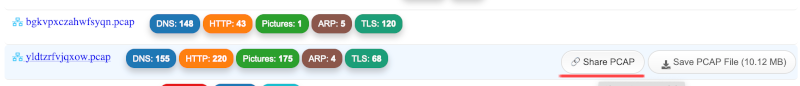
PCAP Delete
Key Information for a Successful Deletion Request
- We don't track any personal user data, so you must include the link to the file you want to delete. Just providing an email is not enough for us to locate the correct file.
- Double-check the link before submitting, ensuring it directs to the correct file you wish to remove.
For paid subscribers, your files remain hidden and can be removed by you at any time from your account settings, giving you full control over your data.
By following these best practices, you can ensure your request is processed smoothly. We value your cooperation and are here to assist with any further questions you may have.